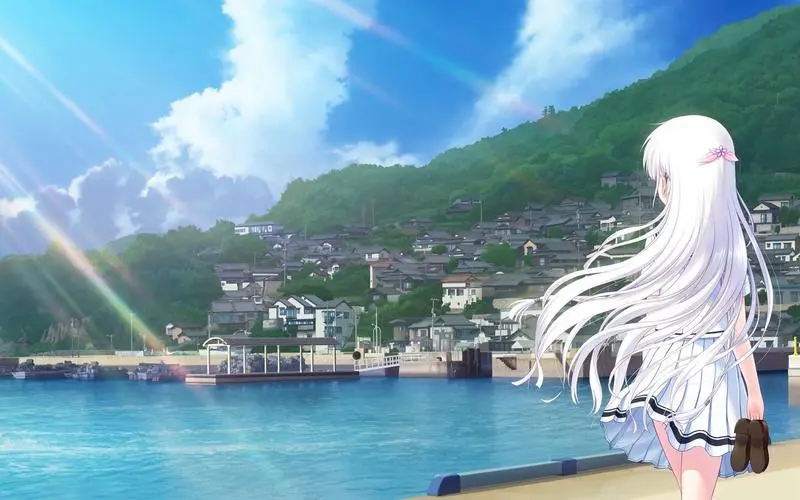HGame 2023 Week4 部分Writeup
第四周的比赛难度较高,同时也出现了不少颇为有趣的题目。可惜笔者比较菜,做出来的题目数量并不是很多,不过里面确实有几道题值得好好讲讲。不多废话了,抓紧端上来吧(喜)。
注:本周CRYPTO类的赛题ECRSA在数学大佬的帮助下解出;本周REVERSE类赛题vm由大佬Latihas提供思路指导,在这里表达感谢!
HGame 2023 Week3 部分Writeup
本周在迎新春,走亲戚(真的很忙),外加题目难度增加,笔者比较菜,因此只解出了寥寥几题,不过姑且也算是一些成就,故作此题解,希望能够对各位读者有些帮助。
HGame 2023 Week2 部分Writeup
第二周的解题过程中,遇到的不少有意思的题目,同时,也学习到了不少的知识,故书写此题解,作为记录。
Week2 比赛地址:https://hgame.vidar.club/contest/3
Real World CTF 2023 体验赛部分Writeup
本文章整理了Real World CTF 2023 体验赛的部分题解,由于笔者整理WriteUp时比赛已经结束,原始题目已经不可见,因此,可能存在部分遗漏的信息,望见谅。
菜狗杯 WEB题Writeup
本文章整理了菜狗杯Web题的全部题解,部分题目有参考其他题解。总体来说,菜狗杯Web题目难度较低(当然也有一些难题),考点明显,而且考的知识点也比较全面,很适合我们小白入门。
基于ICARUS主题的Halo博客站点优化&美化方案
近日,笔者抛弃了原来的WordPress博客,转投Halo后,选择了Icarus作为博客主题,选择此主题的原因则是因为被其简约而养眼的设计所吸引了,但也许是主题年代久远的原因(最后一次更新于2020年3月25日),下载安装过后,设置页面较为简陋。同时,也存在许多值得优化的空间......
一种通过魔改Python中http库源代码的方式使得flask在端口穿透时支持Proxy Protocol
在去年使用frpc端口穿透后远程调试Python flask的一个项目时,我意外地发现在启用了proxy_protocol的端口穿透服务中,从端口穿透地址发送的HTTP请求会出现请求失败的问题,本文针对该问题提出了解决方案。